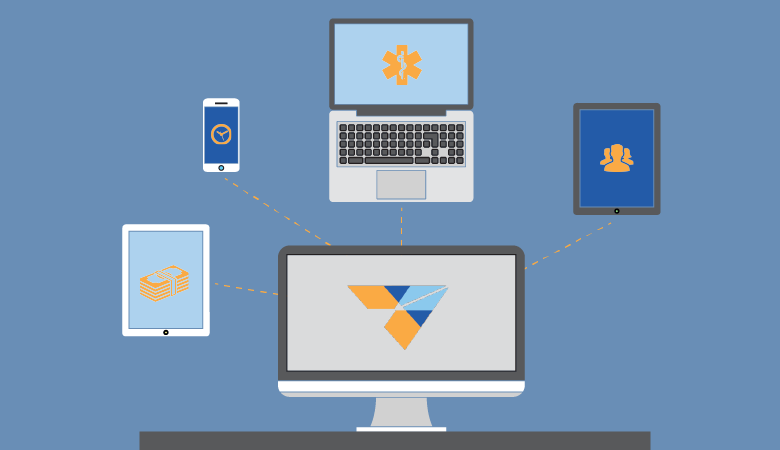
The 4 Things Your HR Software Should Absolutely Do
If your current human resource software is causing more headaches than solving them, it could be time for a switch. HR software should be intuitive, consolidated, and accessible; the whole point of a human capital management solution is to create improve time management, accuracy, and the human relationships necessary to drive better employee engagement, retention, and satisfaction.
1) Fit Your End User
Human Resources personnel are more tech-savvy than ever, but that doesn’t make them computer programmers or developers. Before purchasing HR software, it’s always a good idea to determine who your end users are. They could be hiring managers, directors, assistants, legal, security, and employees, as they manage their own benefits and time off. The best HR software on the market is created with specific end users in mind, with intuitive customizations, workflows, and processes.
2) Minimize Gaps. Maximize Efficiency.
Speaking of processes, if your current HR software doesn’t handle every aspect of your department, it’s time to find a software-as-a-service that does. Integration among several programs wastes time, increases the likelihood of errors, and is ultimately ineffective. “We built Highflyer around the fact that HR professionals don’t have time to pull data from several sources,” Craig Broome, President of Highflyer HR. “Single-source technology is the best way to increase efficiency and productivity while minimizing mistakes, missed opportunities, and compliance hassles. And this means human resource teams have more time to focus on the growth and development of their company’s objectives and talent.”
3. Put Human Resources At Your Fingertips
Human resources shouldn’t exist in a vacuum, and its software solutions shouldn’t either. The best HR software uses secure, cloud-based technology that allows you access to the information you need no matter where you are. Your HR software should allow you to manage and approve payroll, timesheets, days off, benefits enrollment, and ACA compliance from your office computer, tablet, and phone.
4. Focus On What Matters
HR software should solve problems, not create them. It should save time for everyone who uses it. It should streamline the onboarding process through automated form fills and secure storage. It should give employees the ability to manage portions of their own benefits and personal accounts. It should keep you apprised of errors, compliance deadlines, and benefits enrollment. It should give you the reporting tools you need to make smart, strategic decisions for your business. In other words, it should work.
When HR software does its job properly, so can everyone else. “We all know that when Human Resources is happy, everyone is happy,” Broome. “Every company owes its success to its people, which underlies the importance of a strong HR department. Give your human resource professionals the right tools, and they can effectively minimize risk, recruit top talent, develop innovative and driven teams, and retain the strong leaders that drive the company forward.”




